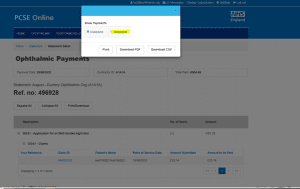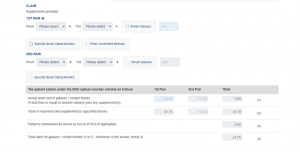England
England
This page provides information on and links to England specific regulations, enhanced services and updates on national/ local activity.
Updates
| Dear Colleague, |
| We wanted to let you know that, following a recent system upgrade, the checks applied to PVNs submitted via PCSE Online are now being applied to PVNs submitted via eGOS.
This means that a minimum interval check is now performed for all PVNs. The check is designed in line with NHS England’s policy requirements to assist contactors to adhere to the minimum frequency interval for sight tests. The check looks across the entire PCSE patient database to verify the date of the patient’s last scheduled domiciliary visit, including the contractor’s own records as well as those of other GOS contractors. What this means for domiciliary providers using eGOS If a contractor is submitting a PVN for a patient whose last domiciliary visit was less than the standard sight test interval for the patient’s circumstances, you must provide the early retest code that is most likely to be correct, based on the information provided by the patient when they requested a visit, when the PVN is submitted. Please note, that it is the early retest code that the optometrist enters in the GOS6 claim that will be validated if a PPV audit of domiciliary claims takes place. More information on this issue can be found in the FAQ below. If an early retest code is not provided, the eGOS notification will be returned with a rejection message. If a rejected PVN contains multiple patients and you are unable to identify from your records which patient the rejection message applies to, we can investigate this for you. Contacting PCSE Please email the team at pcse.domnotifications@nhs.net, with the subject “PVN rejection – [ODS code] – [PVN Reference] – [Visit date] – [no. patients on PVN]”, for example: Subject: PVN rejection – TP000 – 12345678 – 05/09/2024 – 20 You should also include the following in the body of your email:
We will let you know as soon as possible which patient(s) the rejection message applies to, so that you can resubmit the PVN after taking the appropriation action, such as:
Important information It is possible for the optometrist to submit a different early retest reason on the GOS6 claim to what was provided in the PVN, if they deem this to be necessary after the sight test has been carried out. Frequently asked questions You should use your judgement on what would be the most appropriate early retest to enter code, based on the information provided by the patient when they requested a visit. The optometrist will be able to enter a different early retest code in the GOS6 claim if, following the sight test, it becomes apparent that the reason for an early sight test is different. For example, if a patient requests an early retest as they think their vision is changing, the contractor would enter code 3.2 on the PVN. If the optometrist finds that the patient requires referral to a medical practitioner, they would enter code 3.1 on the GOS6 claim. What do I do if a PVN was approved, but the visit did not take place? If a PVN is approved and a visit does not take place, you should cancel the PVN on PCSE Online to avoid future PVNs being rejected. What happens if I do not receive confirmation of the patient causing a PVN rejection in enough time to amend and resubmit the PVN within the required notification timescale? If you have not received confirmation of which patient has caused a PVN rejection in enough time to amend and resubmit the PVN within the required notification timescale, please enter a future visit date. This will allow the PVN to be accepted You should then email pcse.domnotifications@nhs.net to request that we correct the date. The subject should be “PVN date correction required – [ODS code] – [PVN Reference] – [Visit date], for example: Subject: PVN date correction required- TP000 – 12345678 – 05/09/2024 You should also include the following in the body of your email:
|
Primary Care Support England
Printing your statement in full
The results of our Ophthalmic annual survey show that some practices are unable to see the entire statement when downloading it from PCSE Online.
The reason for this is that the collapsed view of the statement is being downloaded or printed.
To view your statement in full, simply select ‘Expanded‘ rather than ‘Collapsed‘ after you have clicked on the Print/Download option. This ensures all data will be included when you print or download your statement.
You can find more information about statements in any of the GOS user guides, available on the Ophthalmic Payments Resources web page.
Signatures not saved with draft GOS claim
We have been asked why Performer or Contractor signatures on saved draft GOS claims are not there when the claim is re-opened.
If any claim form is modified, for example, update an incorrect spelling of a patient’s name or a correction to a prescription, the signature is removed because the Performer and/Contractor will need to check and sign for the modifications.
The Performer and/or Contractor will need to sign the claim again prior to submission.
GOS claim submission window
We would like to also remind you of the validity period for GOS claims:
- GOS1, GOS5 and GOS6 – this is 3 months from date of sight test,
- GOS3 and GOS4 – this is 3 months from date glasses/contact lenses are supplied/collected
Please note: the 3 month period includes the submission of all claims. Please bear this in mind when submitting claims in PCSE Online or your PMS provider.
The 3 month window for submitting any outstanding paper GOS3 or GOS4 claims up to and including 31 December 2023, ended on 31 March. Any paper claims received after this date will be rejected.
Should you have have any GOS3 or GOS4 claims that were started prior to 1 January 2024, however are uncollected, these can be submitted on paper and the below 3 months window will not be applied. Please follow the uncollected process of making reasonable attempts to contact the patient. Guidance, provided by the professional bodies, on making accurate claims is available here should your practice require more information.
HC5 patient refund forms
From 1 April 2024 HC5 refunds are made by BACS.
In preparation for the implementation of ISFE2 in 2024, new HC5 claim forms are in circulation which allow patients to request a BACS refund for the cost of a sight test, glasses or contact lenses on low income grounds.
These HC5 forms are available for contractors to order in bulk and ICBs are expected to make refunds by BACS where a patient has requested this.
HC5 patient refund forms will continue to be submitted to the NHS Business Services Authority (NHSBSA) at the address stated in section 4 of the form, however from 1 April 2024 any HC5 forms that do not include the Patient’s bank details in Part 2 of the form will be rejected by NHSBSA.
Where bank details have not been captured, have been captured incorrectly or are incomplete, the HC5 form will be returned to the contractor for them to follow up with the Patient.
Adding supplements on PCSE Online for GOS3 and GOS4 claims
For GOS3 and GOS4 claims, PCSE Online does not automatically include supplements, even if these have been added to the prescription.
To ensure stores are paid correctly for the glasses/contact lenses supplied, we recommend the following:
- the prescription should include all required supplements
- all required supplements should be selected in the supplier declaration section
These two steps will ensure the supplements are included in the total claim.
This applies to both GOS3 and GOS4 claims. The supplier declaration claim is section 4 in a GOS 3 claim and section 5 on a GOS 4 claim.
For example, if the prescription includes a Prism/Tints supplement, the supplier declaration claim section does not automatically include these for the claim. The supplements will need to be selected, or the fee will not be paid.
In the screenshot below, there are no supplements included in the prescription, therefore they cannot be selected on the supplier declaration claim section, and will not be included in the total claim.
You can find more information, with screenshots, here.
Continuing professional development allowance
NHS England have confirmed that the payment for continuing professional development, undertaken between 1 January and 31 December 2023 by optometrist, will remain at £596. This relates to optometrists and ophthalmic medical practitioners without another medical appointment.
This payment was previously called continuing education and training (CET).
The claim window will open on 1 July 2024 and close on or before 31 October 2024. We will publish more information on the PCSE website in due course.
Managing the communications you receive
We send communications to our customers based on the roles they have on their PCSE Online accounts. This is to ensure that the content in our communications is appropriate for individuals within a practice.
For example, if we need to communicate a message about the continuing professional development (formerly CET) claims, we will send an email to PCSE Online users who have the ‘GOSPerformer’ and ‘ContractorSignatory’ roles required to create, sign and submit a continuing professional development claim.
If you receive a communication which you believe is not relevant to your current role, please speak to your User Administrator to remove any PCSE Online role(s) that you no longer require. PCSE will not remove roles from a user’s account and we will advise them to speak to their practice user administrator should we receive a request to do so.
Up to date user management will prevent users from continuing to receive emails sent specifically to your practice.
We now have a ‘Subscribe’ option for primary care colleagues, who do not have a PCSE Online account, to receive additional communications in areas of interest/relevance to them. You can find the link to subscribe on the PCSE website News page.
Read here.
Changes in PCSE Online from January 2024
Uncollected glasses – GOS3 and GOS4 only. PCSE Online will allow for uncollected glasses to be processed electronically from 1 January 2024.
If a claim is started on PCSE Online before 1 January 2024 and accessed after 1 January, the new functionality will be visible.
A preview of the change in PCSE Online is below:
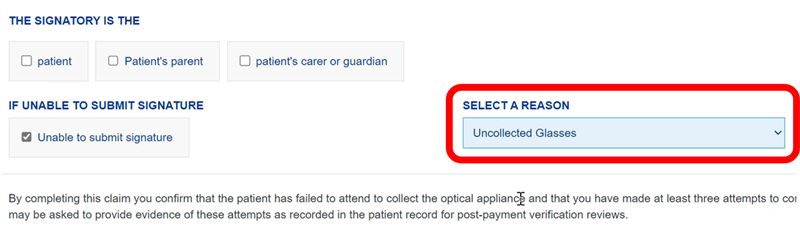
Back Vertex Distance (BVD) – GOS 3 only. PCSE Online will allow for claims for change in prescription flagged as BVD from 1 January 2024.
If a claim is started on PCSE Online before 1 January 2024 and accessed after 1 January, the new functionality will be visible.
A previous of the change in PCSE Online is shown below:
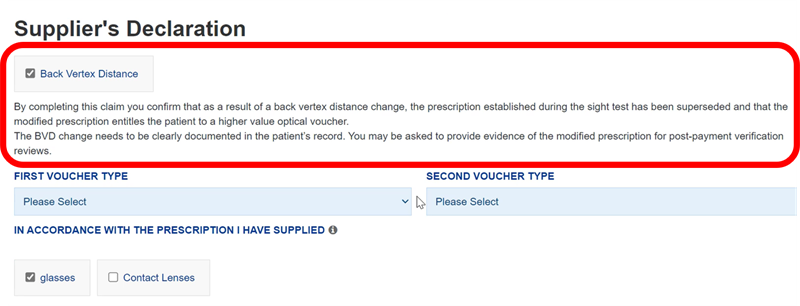
Please note, upon collection of glasses, where there has been a change in the voucher value as a result of the BVD claim, you must record this change in prescription on the patient’s clinical file.
Claim periods for sight tests – GOS1, GOS5 and GOS6 sight tests undertaken from 1 January 2024 will have a 3 month claim period. Any sight test undertaken prior to 1 January is still managed under the old regulations i.e. 6 month claim period.
You can find more information about all GOS related changes in the 11 October communication from NHS England.